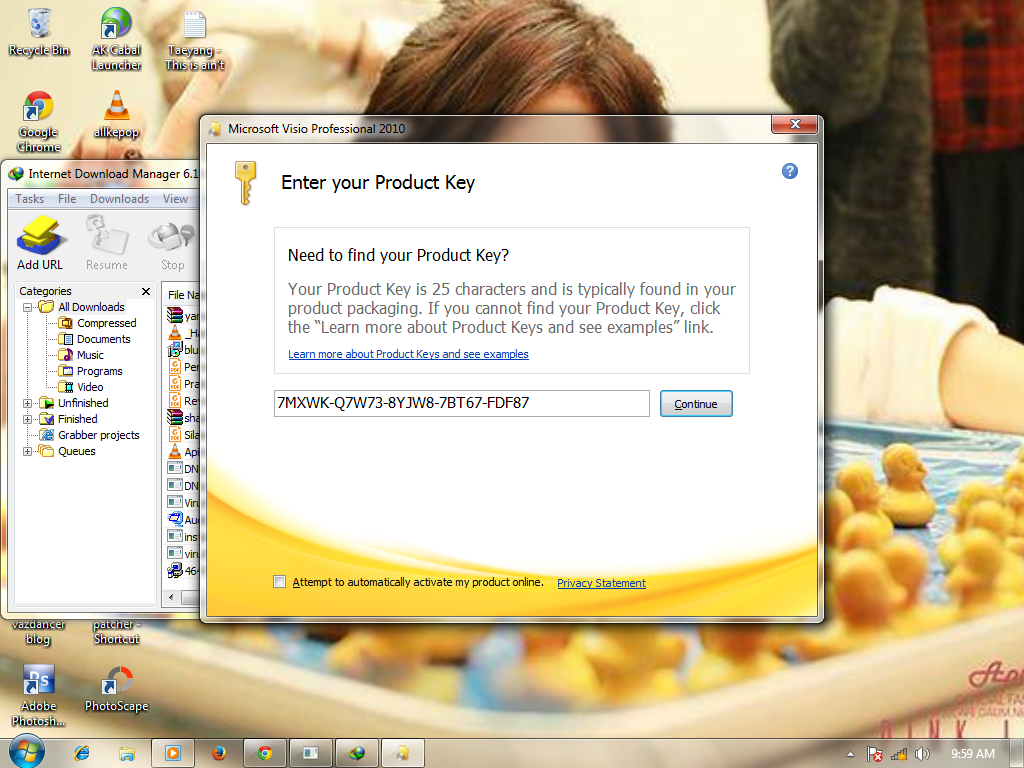Kumpulan / Daftar ID LINE 100++ ID for LINE Game
Buat kamu kamu yang butuh temen LINE buat invite game kek getrich lah , cookierun lah , nih ada daftar ID nya buat di jadiin temen . Contoh : bubblesticker1 ~ bubblesticker3 (3 accounts) artinya : bubblesticker1 , bubblesticker2 , bubblesticker3 fish00001 ~ fish00051 (51 accounts) fish000001 ~ fish000006 (6 accounts) fl001 ~ fl006 (6 accounts) fl008 ~ fl018 (11 accounts) fl044 ~ fl050 (6 accounts) gosuto01 ~ gosuto20 (20 accounts) jian001 ~ jian006 (6 accounts) linefish001 ~ linefish036 (36 accounts) linefish038 ~ linefish050 (13 accounts) linegame01 ~ linegame50 (50 accounts) linepun001 ~ linepun050 (50 accounts) lmft001 ~ lmft050 (50 accounts) lovely001 ~ lovely029 (29 accounts) Massfish001 ~ Massfish050 (50 accounts) mftoon01 ~ mftoon05 (5 accounts) nongpun001 ~ nongpun050 (50 accounts) punpawin001 ~ punpawin099 (99 accounts) punnp001 ~ punnp050 (50 accounts) sos001 ~ sos012 (12 accounts) sos024 ~ sos033 (10 accounts) stl500 ~ stl616 (116 accounts) superbnumero.001 ~ super